Brought to you by the fine folks at Outpost for Ghost publishers. Get more subscription revenue for your Ghost publication with Outpost 🪐
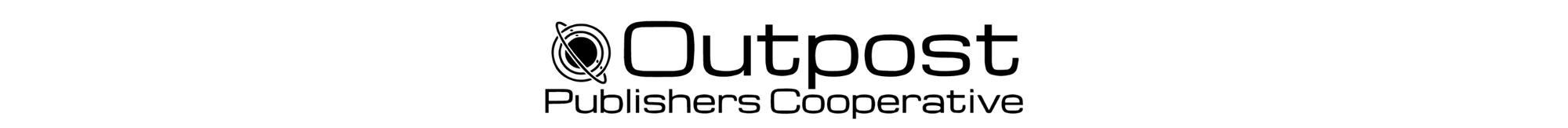
If you're using Ghost for your publication and looking to boost your revenue without spending more time on marketing, Outpost is the tool you need.
As a subscription marketer, what I love most about Outpost is how it takes so little time to set up. They’ve created ready to go templates and automations that just need a quick once over before they’re ready to go live.
The best part? Outpost pays for itself.
It's not just another expense—it's a monetization tool that works automatically in the background while you focus on what matters most: creating content.
In this guide, I'll show you three essential features you can set up in less than an hour that will immediately start working to increase your revenue.
Start your free trial with Outpost today.
1. Welcome Autoresponder
Estimated time to set up: 30 minutes
The autoresponder is hands-down my favorite Outpost feature.
When someone subscribes to your free newsletter, they're showing interest in your work. This is the perfect moment to introduce yourself, get them accustomed to opening your emails, and gently guide them toward becoming a paid subscriber.
What it does:
- Gets readers in the habit of checking your emails
- Improves deliverability (email providers are less likely to mark you as spam or hide you in a tab)
- Introduces you and your publication
- Provides value to your reader immediately
- Creates an opportunity for readers to support your work
How to set it up:
- In Outpost, navigate to Basic > Autoresponder > Welcome Flow
- Customize the first three pre-written email templates
- Email 1: Introduce yourself and your publication
- Email 2: Share impactful stories or content highlights
- Email 3: Present your paid subscription offer
- Consider adding a "fast action" discount for immediate upgrades
- Outpost makes it easy with an option to add a discount offer to any email.
- Make sure you have a “Special offer” button in your email too.
- Turn on the flow by toggling the switches (and make sure the big on/off button is on!)
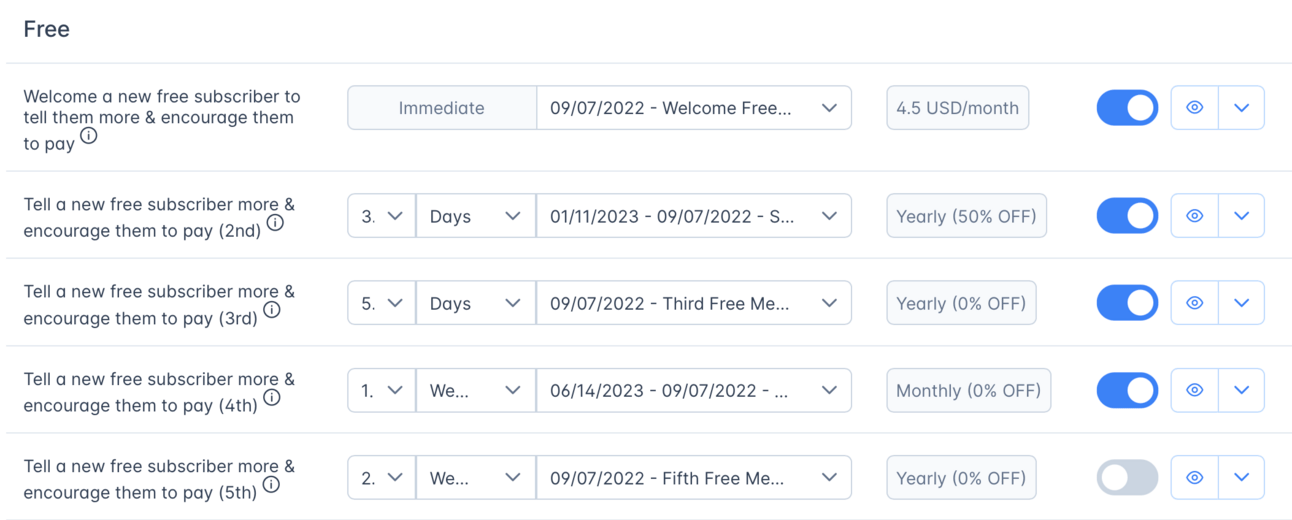
Don't get overwhelmed by trying to perfect everything. Just get started with the first three emails. You can always refine and expand later. Anything you do here is better than nothing.
2. Failed Payment Recovery Flow
Estimated time to set up: 5 minutes
Credit cards expire, get maxed out, or are canceled due to fraud concerns. When this happens, your subscribers might lose access to your website without even realizing it. This is called "involuntary churn," and it can silently eat away at your revenue.
Outpost’s Failed Payment Flow sends reminders to your subscribers that their payment is not working and they need to update it if they want to continue their subscription.
What it does:
- Automatically notifies subscribers when their payment method fails
- Provides easy links for subscribers to update payment information
- Sends multiple follow-up reminders to maximize recovery
- Recovers failed payments with no effort on your part
How to set it up:
- Navigate to Autoresponder > Failed Payment Flow in Outpost
- The emails are already written for you—no need to change them!
- If desired, customize subject lines or add a personal sign-off
- Toggle the switch to activate the flow
- Make sure your Stripe account is set to "smart retries" for at least the duration of your failed payment flow
This feature essentially pays for your Outpost subscription all by itself. It's the definition of "set it and forget it" revenue recovery.
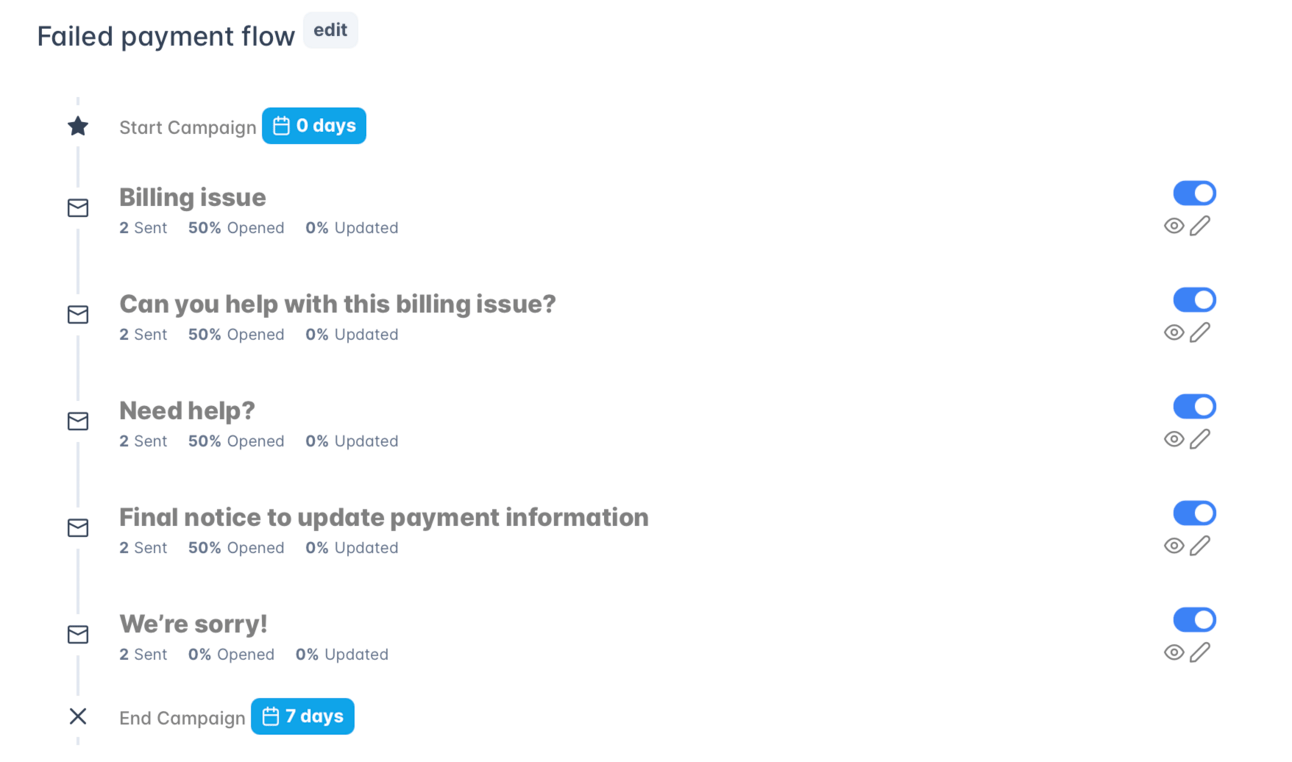
3. Tip Jar
Estimated time to set up: 10 minutes
While subscriptions are the backbone of sustainable publishing, a tip jar provides a flexible alternative for readers who want to support your work without committing to a recurring payment.
With Outpost, you can set up a standalone Tip Jar and send a custom thank you message to encourage repeat donations.
What it does:
- Offers a one-time payment option for readers
- Provides an additional revenue stream beyond subscriptions
- Works great for viral stories, anniversary campaigns, or end-of-year pushes
- Creates opportunities for existing subscribers to provide additional support
How to set it up:
- Go to Tip Jar in the Outpost dashboard
- Toggle it on
- Add a personalized message that reflects your publication's voice
- Share the generated link in articles, social media, or email campaigns
- Optional: Connect PayPal if you want to offer that payment option
- Optional: Customize the “thank you” message under Autoresponder > Basic > Other
Don't underestimate the power of this feature! Some publishers report thousands of dollars coming through their tip jars. You’ll be surprised how often existing subscribers will add extra support too.
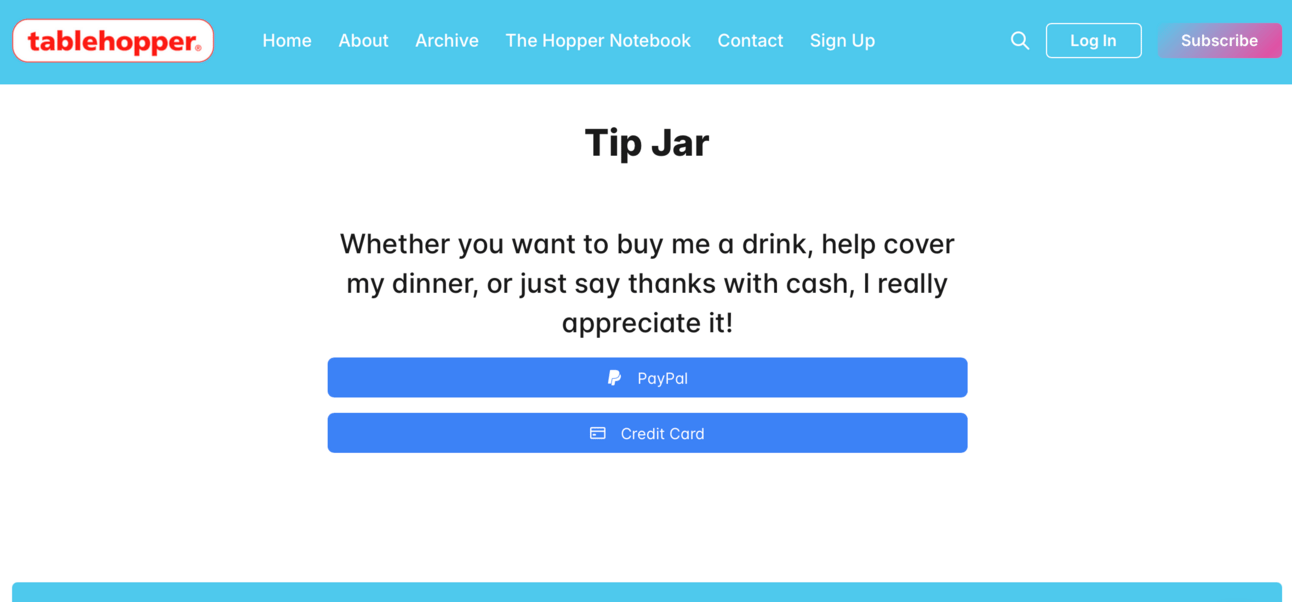
Outpost’s Tip Jar as seen on Tablehopper
Automate Your Way to Growth with Outpost
The secret to sustainable publishing isn't working harder—it's working smarter. By setting up these three automated features in Outpost, you're creating a system that:
- Welcomes new readers effectively
- Recovers lost revenue automatically
- Offers readers more ways to support your work
All of this happens in the background while you focus on publishing.
Once you have these basics set up, you can explore Outpost's other powerful features like retention flows, subscription promotions, and more. Set aside just one hour monthly to take advantage of another feature in Outpost, and by year's end, you'll have a sophisticated revenue machine working for you around the clock.
Remember: Don't get overwhelmed. Just get started.
Start your free trial with Outpost today.
Have a question about getting started with Outpost? Leave me a comment!


