“Upgrade to paid” is dead.
Writers on social media complain about how the reader subscription model can’t possibly work longterm. I don’t agree. I think that’s a problem that mainly plagues Substack and one reason it exists is that everyone’s promotions there look and read exactly the same.
"100% reader supported" ❌ Tired
“If you can, please become a paid subscriber" ❌ Overused
"For the full experience, upgrade your subscription" ❌ Totally meaningless
So much for Hamish’s magic dust. How about changing the button text every once in a while dude?
It doesn’t matter which platform you use. None of them will sell your subscription for you. But thankfully, since so many writers are still using “upgrade to paid,” it doesn’t take much to catch your audience’s attention.
To help you with this, I spent the weekend overhauling our Swipe Files collection.
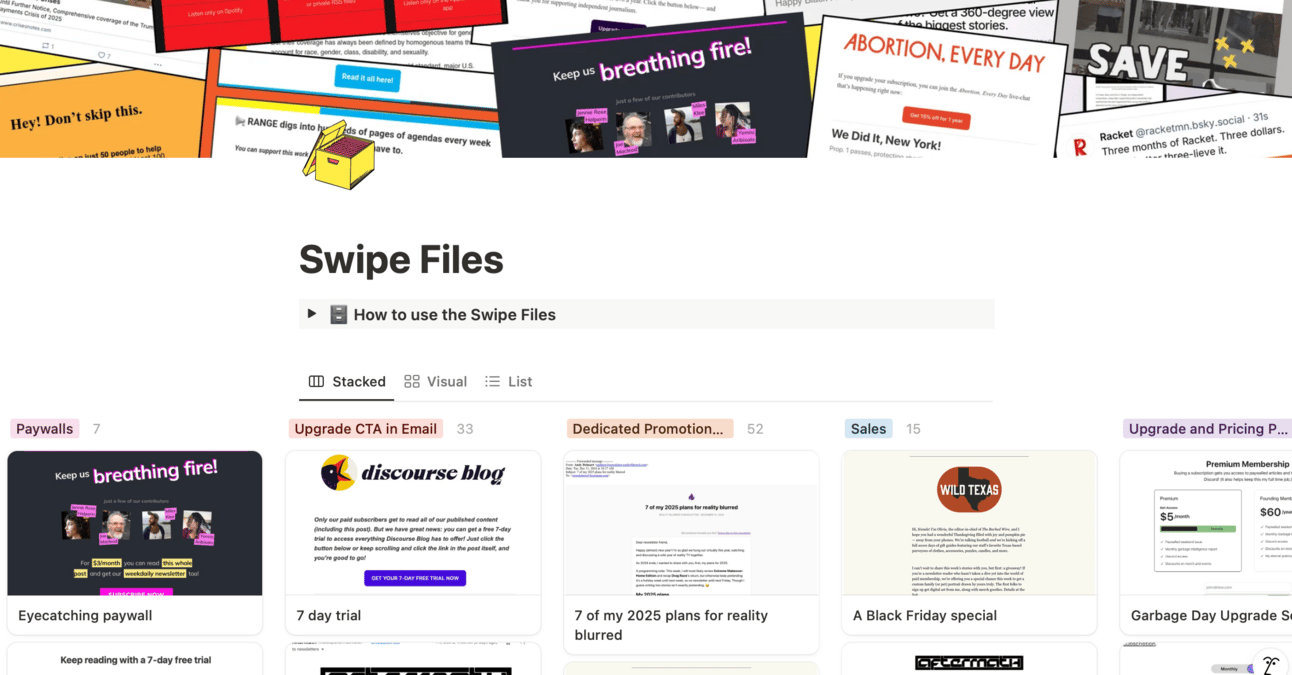
Swipe Files are examples or templates you can reference when writing your own marketing copy. I added 30 new examples of “Why Pay Me” messaging that are WAY MORE INTERESTING than Substack’s tired buttons.
The collection now includes over 130+ examples of promotional emails, paywalls, sales, welcome emails, pricing pages, upgrade CTAs and more. AND I moved it to Notion so it’s much easier to browse, filter and search. I add to it every week, whenever I see something great in the wild that I think you should see too.
Whether you’re still leaning on “upgrade to paid” OR you just need a little inspiration for your next big promotion, the Swipe Files are standing by to assist.
Read my quick how to guide below and save the new page to your bookmarks!

In this post
- Swipe File database with over 130+ examples (in Notion—no account needed)
- How to use the Swipe Files
- How to submit a Swipe File
Open the Swipe Files
The Swipe Files are all on one page inside a Notion doc. You do not need a Notion account to access this—it’s a public (hidden) page, just for Playbook members.
You can share the Swipes with people inside your newsroom, but I ask that you don’t share them online or with others outside your org because I am also an indie creator like you and it takes work to put this together.
💡 Bookmark the Swipe Files page so you remember where to find it. It’s also in The Playbook but it’s a standalone page now so you can go directly to it.
How to use the Swipe Files
There’s three views of the same set of swipe files.
Stacked
The easiest to browse. Sorted by Tag.
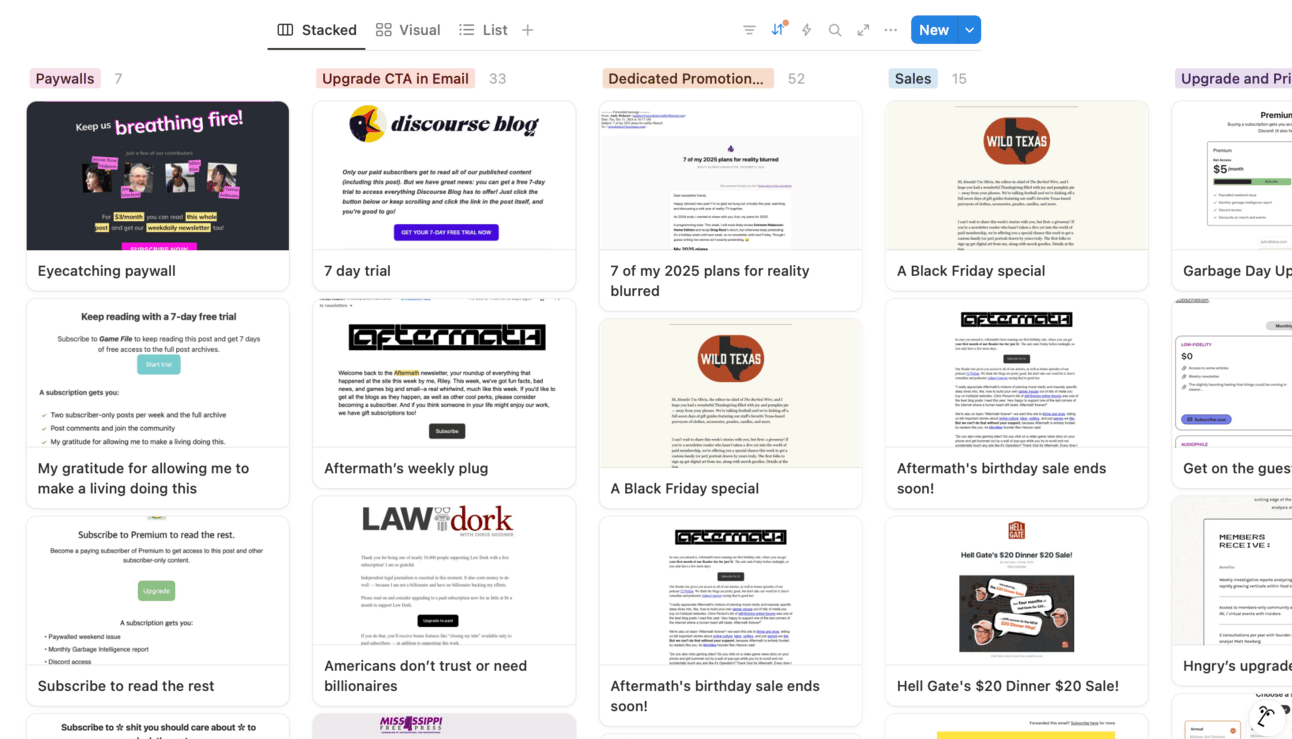
Visual
Bigger images if you prefer that for browsing. Also sorted by Tag.
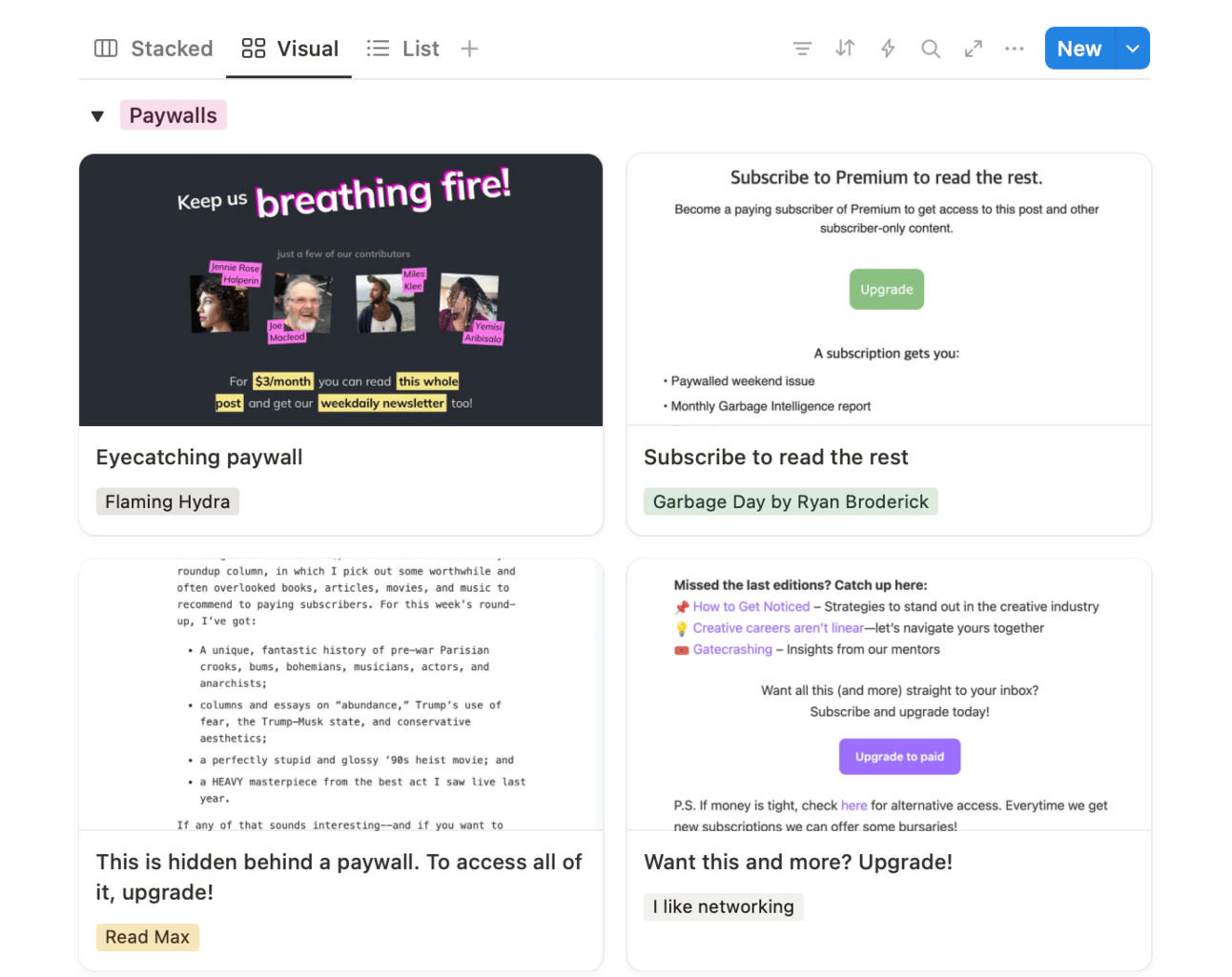
List
Easier to see the whole database. Sorted by Publisher with Tags displayed.
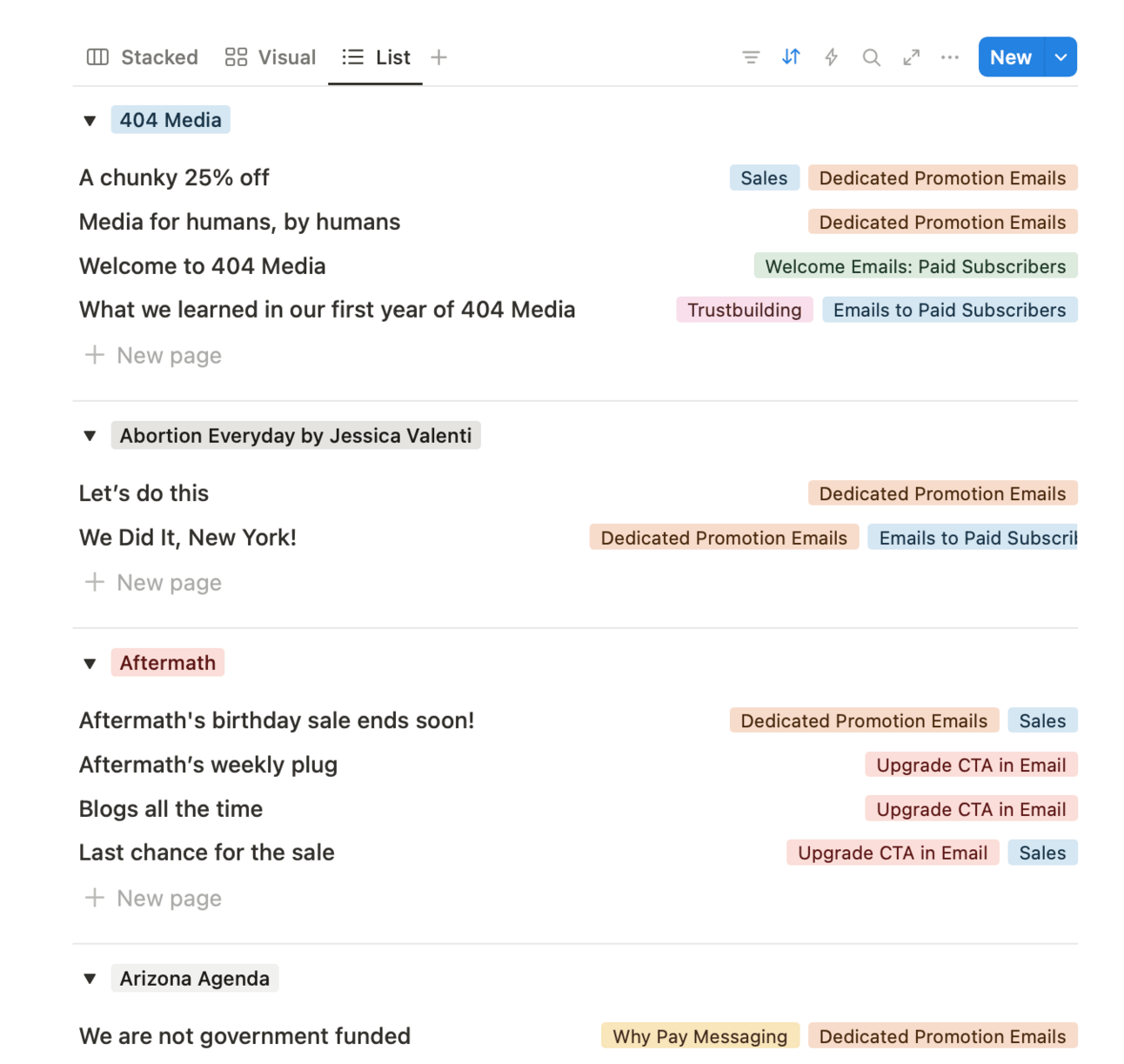
To filter, sort and search the Swipe Files
Hover in the top right of the database to reveal “Filter” “Sort” and “Search” icons. You can filter and sort by Tag, Publisher or Keywords.
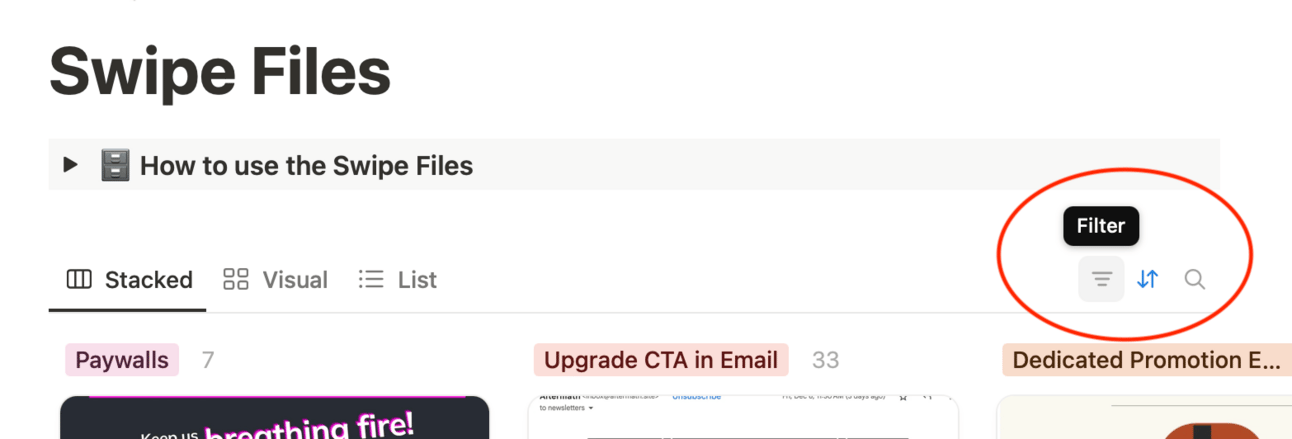
To expand the Swipe Files to make the database bigger
You can expand the whole table into a full page view if you want the page to be wider by looking for the double arrows.
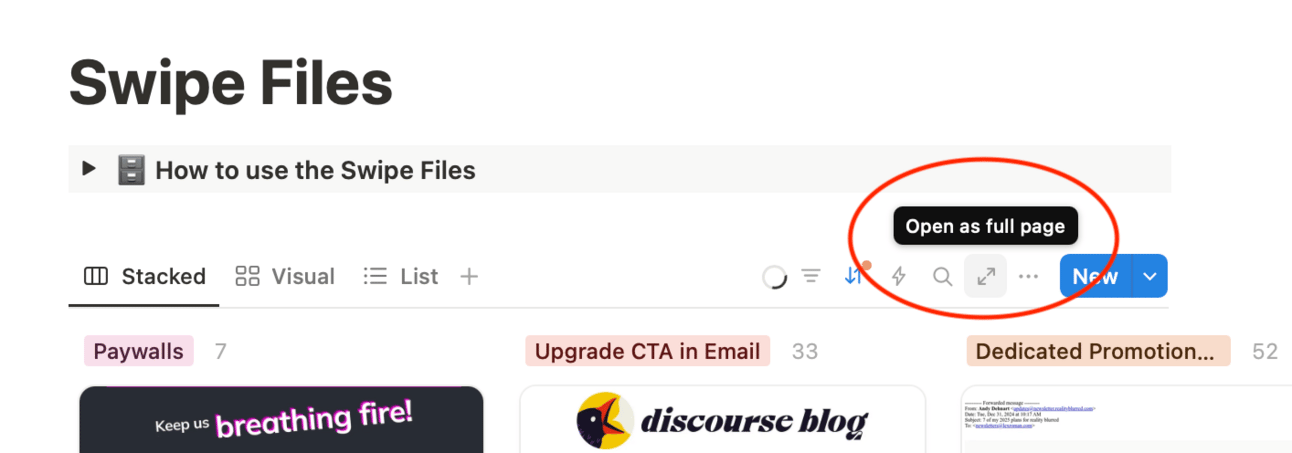
You can also find those double arrows on the top of any individual Swipe File which will expand the view too.
To submit a Swipe File
Fill out this two second form and I’ll add your Swipe to the collection! You can also forward me great emails to lex@lexroman.com.
You’ll already see a bunch of stuff from Playbook members like you in the Swipe Files and I love to see this group outshining all the boring platform defaults. Keep ‘em coming!

